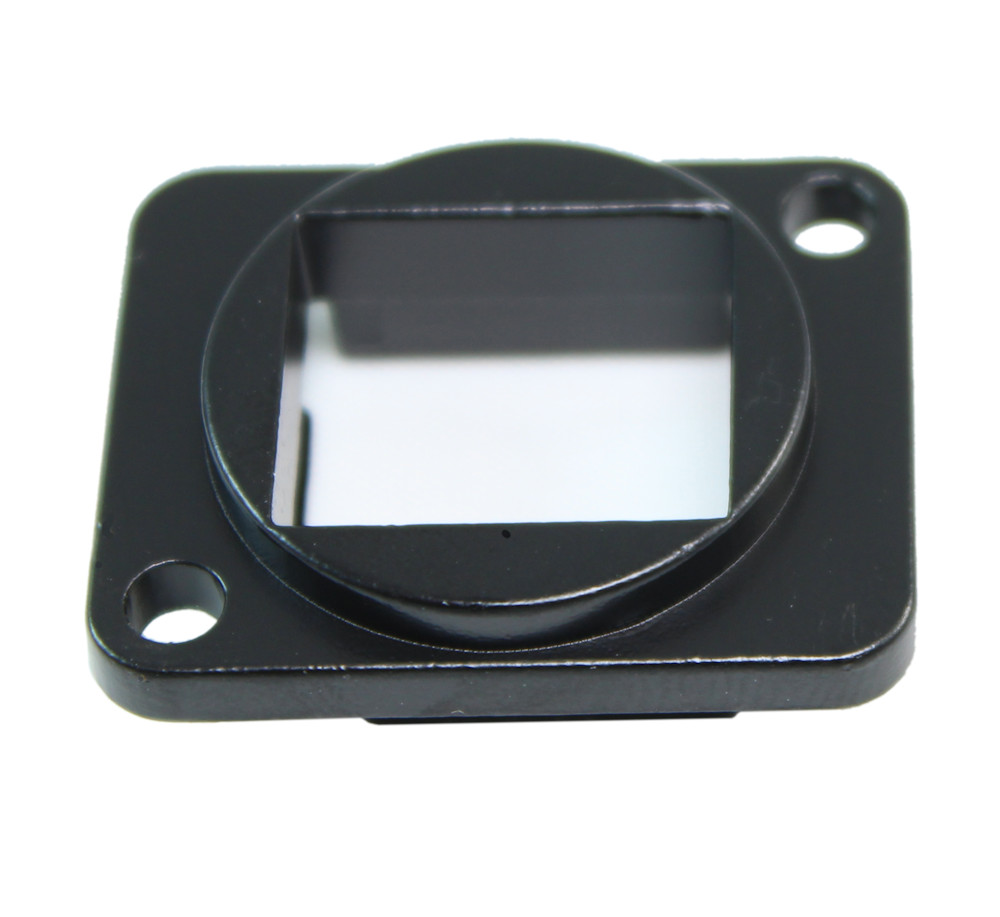|
Your Home Theatre Connectivity Experts
6224 Bury Dr, Eden Prairie MN 55346 P. 952-486-8736 |
|
BLANK Keystone D-Series/Neutrik Panel Mount Connector, Black
|
|
|
|
|
|
|
Lengths Available: |
|
|
Colors Available: |
Black, Silver,
|
|
Part Numbers this model: |
FE-PAN-BLANK |
| |
|
|
Sales Category: |
Wallplate: Standard |
Wire Gauge (AWG): |
Not Specific / Not Applicable |
|
Connector A: |
*Not Applicable* |
Specification: |
|
|
Connector B: |
*Not Applicable* |
Number Ports: |
N/A |
|
Export Tariff Code (HST): |
3921190000 |
Transfer Rate: |
|
|
Feature / Style: |
|
Images Length/Size Shown: |
EA |
|
# Positions: |
|
Shielding: |
|
|
Convert From/To: |
|
Type: |
Coupler |
|
| |
Create your own custom D-Series type wall-plate with this BLANK D-series panel mount connector with a standard keystone insert hole. "D" Series connectors and plates follow a standard established by Neutrik(TM) for panel-mounting various professional audio/video connectors into a precise 23.8mm hole, and provide for holes to insert 2 nuts and bolts per connector
Specifications- Steel Outer Shell (Shielded)
- Attaches to a D-Series wall-plate (sold separately)
- Outer Dimension: 31mm W x 25mm H
- Inner Dimension (keystone hole): 17mm W x 15mm H
- Keystone Insert capable to fit MOST keystone products
- Color: Matt Black
- Mounting screws/nuts NOT included
Installation Note: Certain keystone inserts that have a "solid block", such as RJ45 networking (CAT5/6 etc) inserts may not be intuitive how to insert. Traditionally, keystone products are "inserted" at an angle, and then rocked forward into the receiving plate. To insert a SOLID insert, place the receiving metal plate on a flat surface, and locate the insert squarely into the rectangular hole (NOT at an angle). With gentle pressure, and keeping the solid insert "square" to the plate, push the insert gently into the receiving blank plate. Both receiving tabs should click into place at the same time. Warning: It will be VERY difficult if not impossible to REMOVE a SOLID insert after installation
|